 Amdocs PSG @ AT&T
Amdocs PSG @ AT&T Amdocs PSG @ AT&T
Amdocs PSG @ AT&T| Instuctions |
|---|
1. Download the Android version of the app from the Amdocs PSG webpage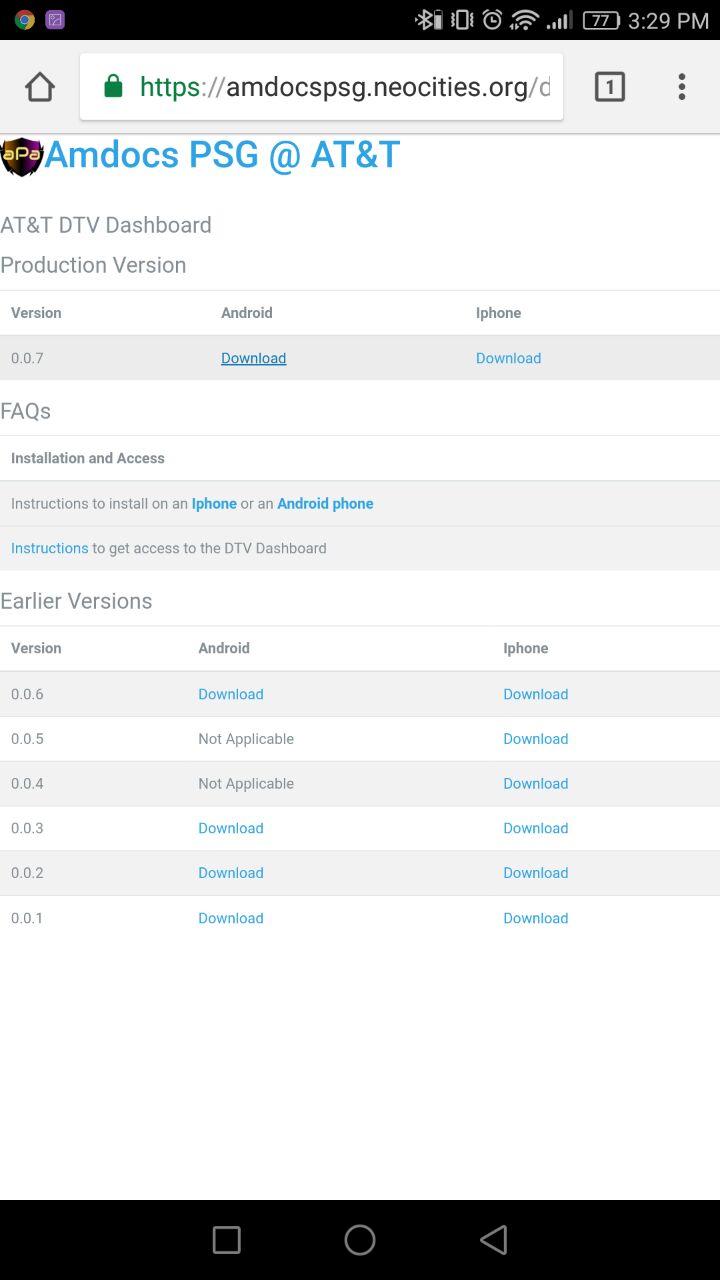
|
2. Look for notifications. Tap on “android-debug.apk”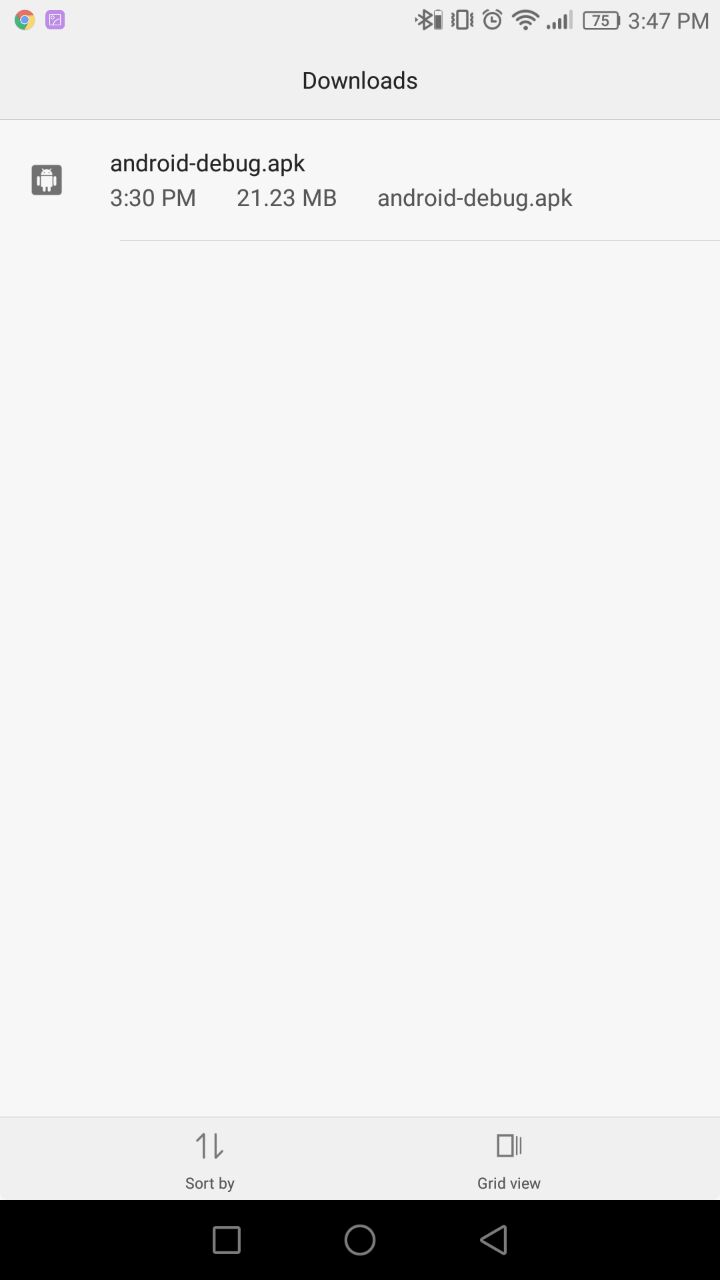
|
3. Select Package Installer by tapping on “Just Once”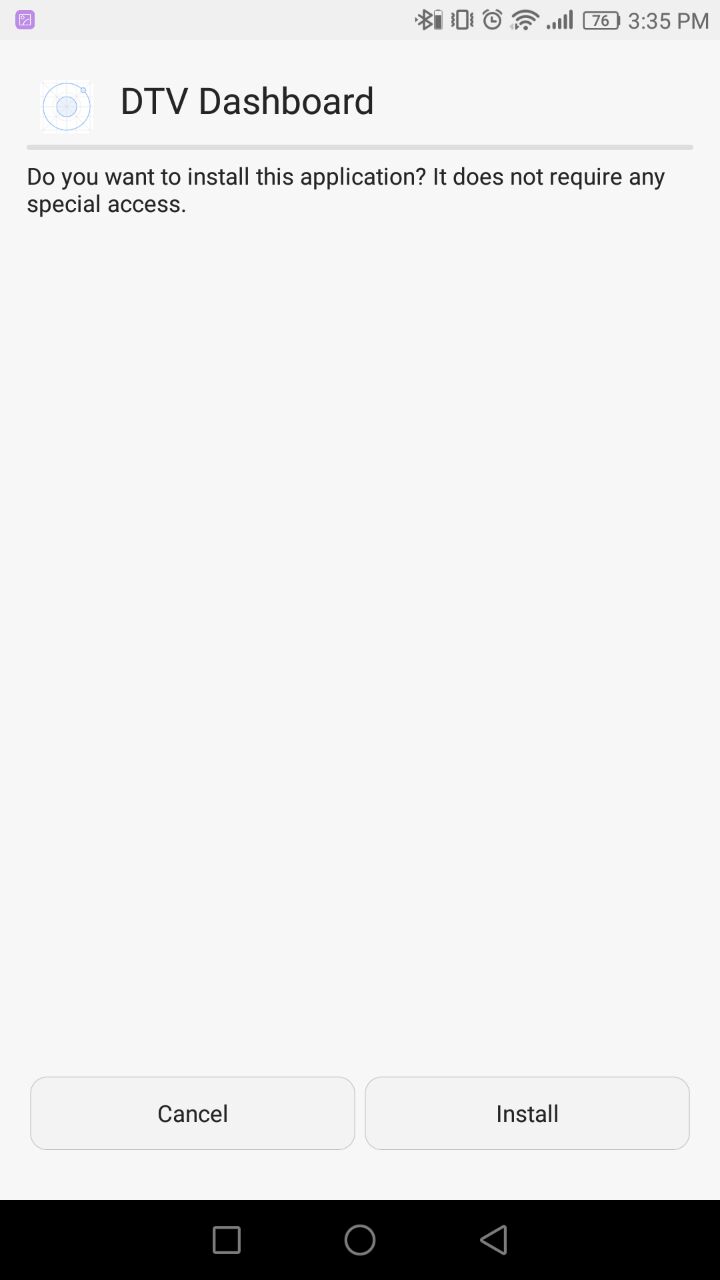
|
4. Tap on “SETTINGS”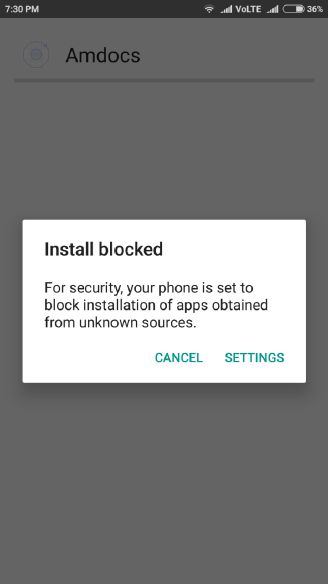
|
5. Tap on “Unknown sources” and enable it.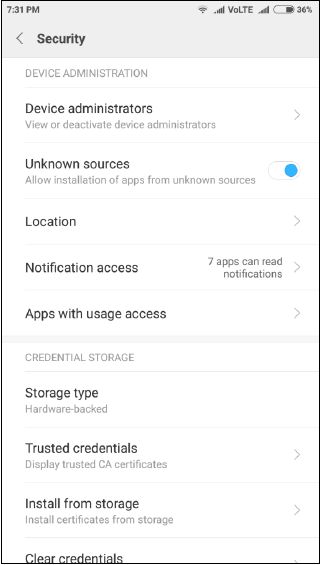
|
6. Tap on “INSTALL”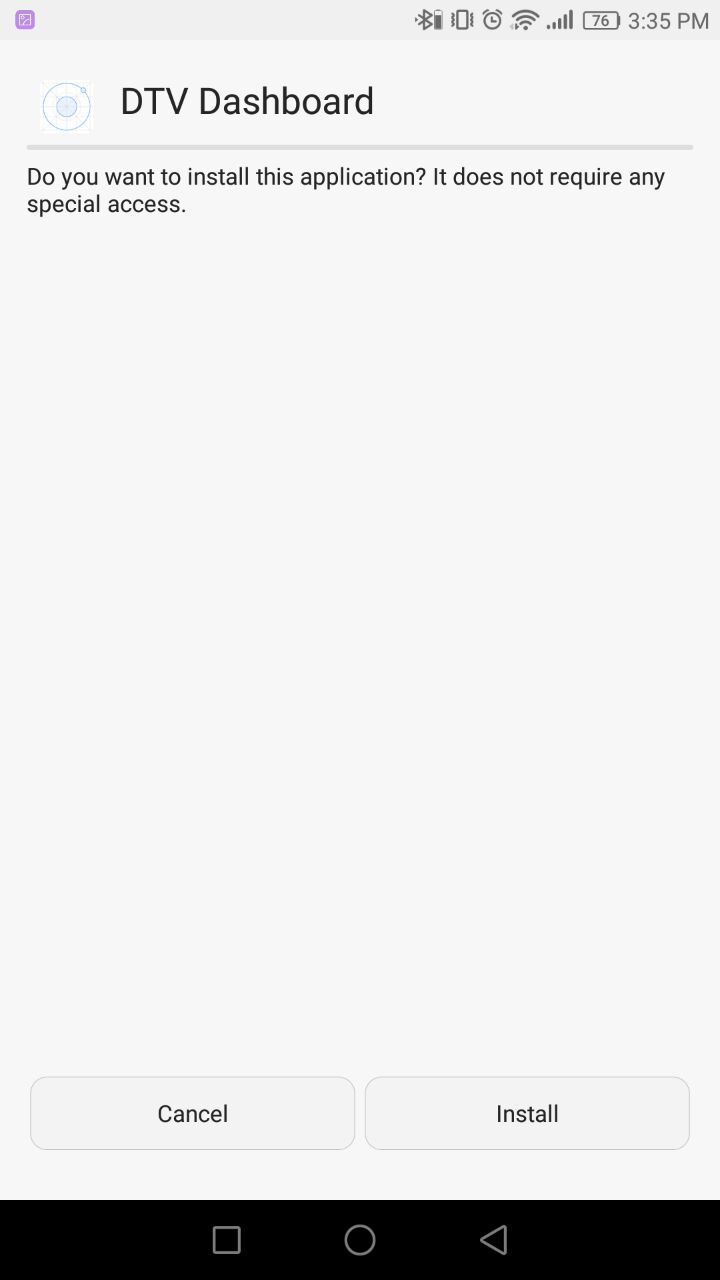
|
7. Tap on “OPEN” to open the App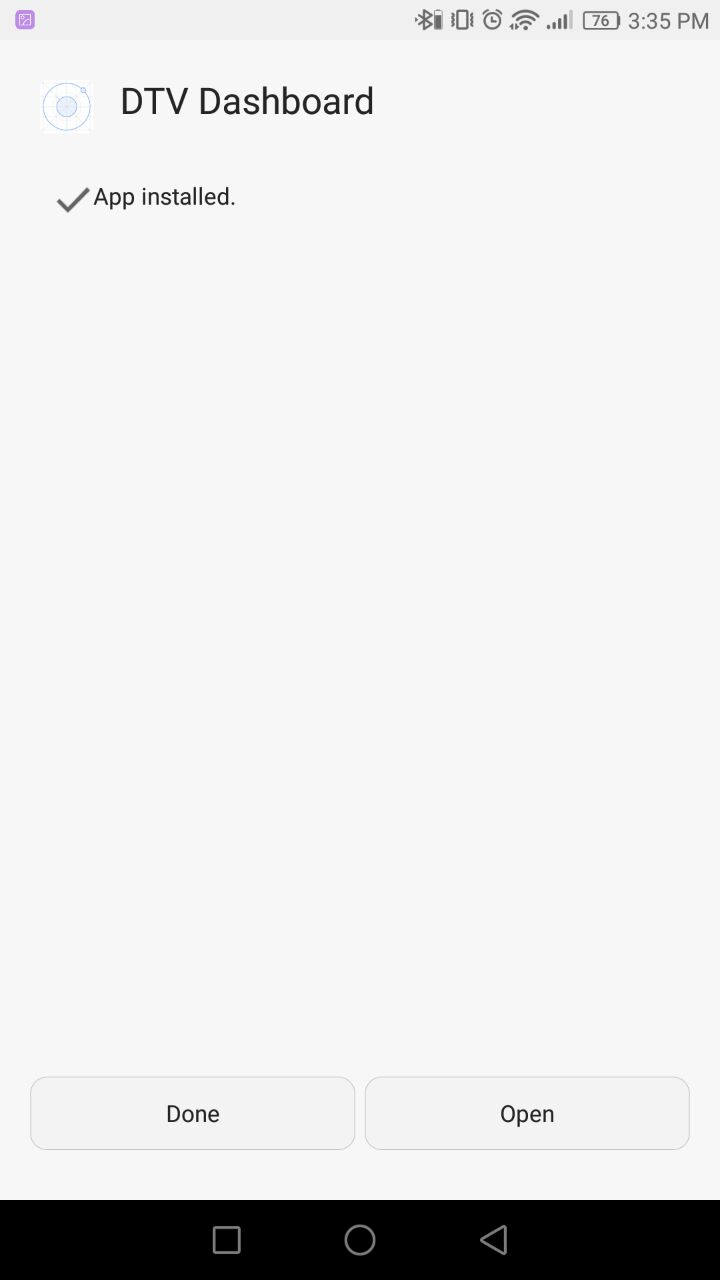
|
That's it! You are good to go |