 Amdocs PSG @ AT&T
Amdocs PSG @ AT&T Amdocs PSG @ AT&T
Amdocs PSG @ AT&T| Instuctions |
|---|
1. Download the iPhone version of the app from the Amdocs PSG webpage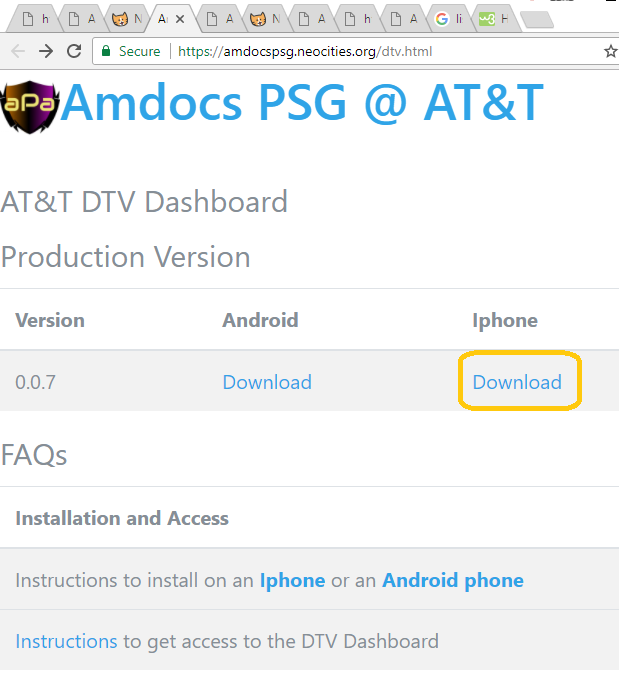
|
2. Tap on Install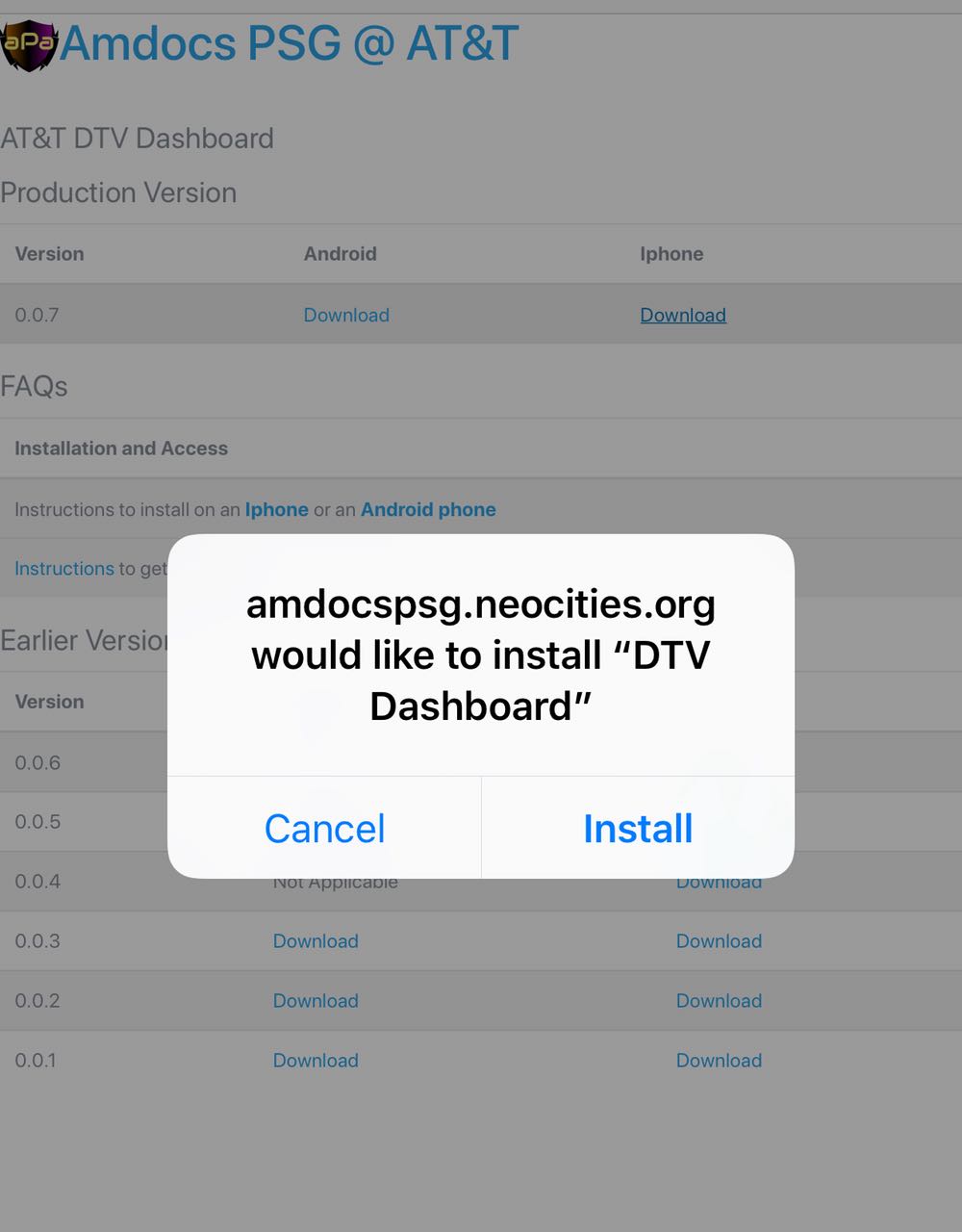
|
3. Go to Settings -> General -> Device Management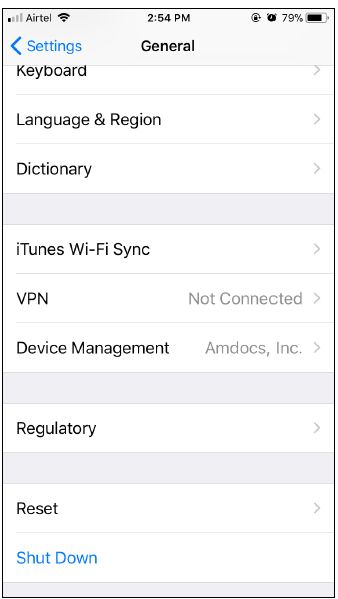
|
4. Tap on “Amdocs, Inc.”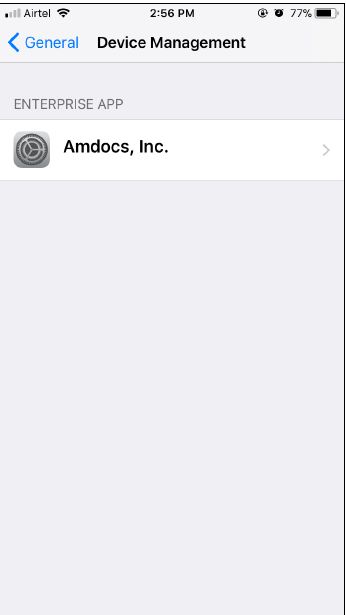
|
5. Tap on “Trust Amdocs, Inc.”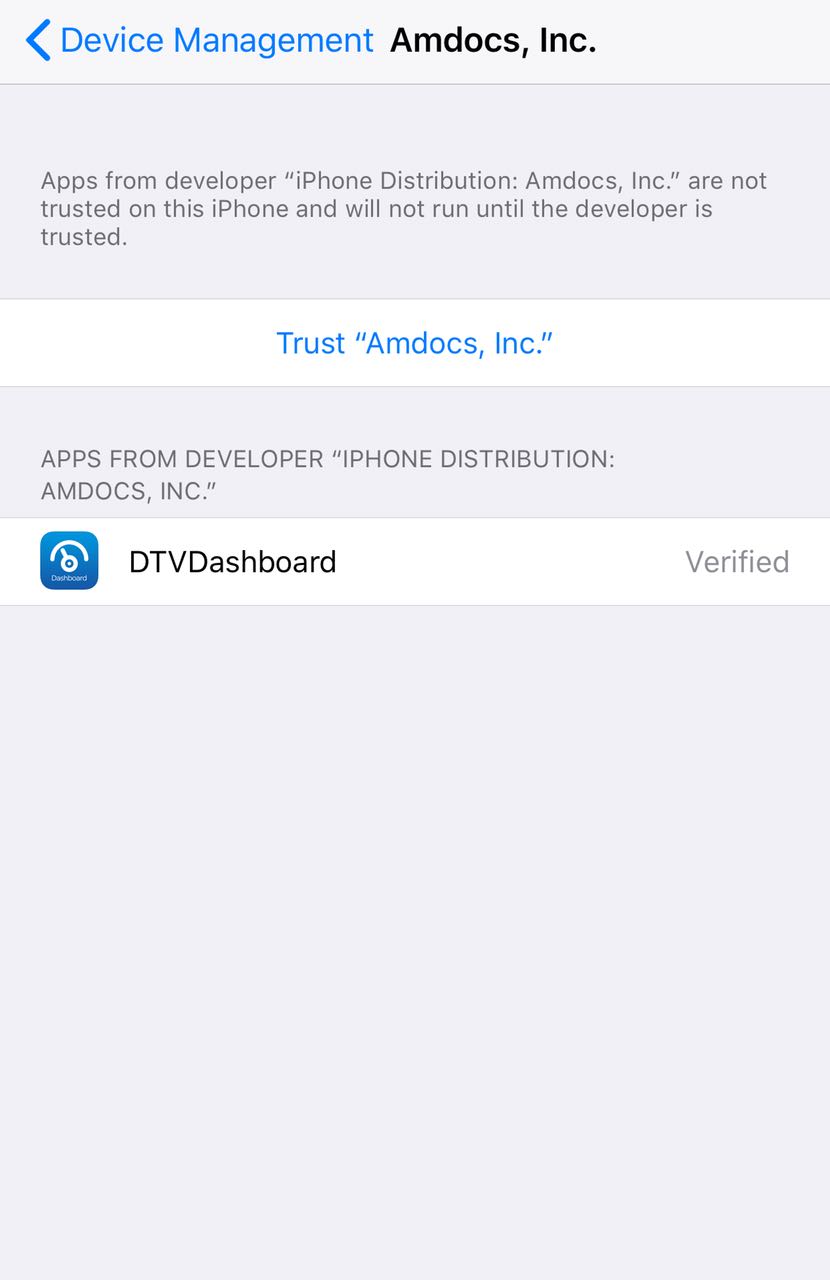
|
6. Tap on “Trust”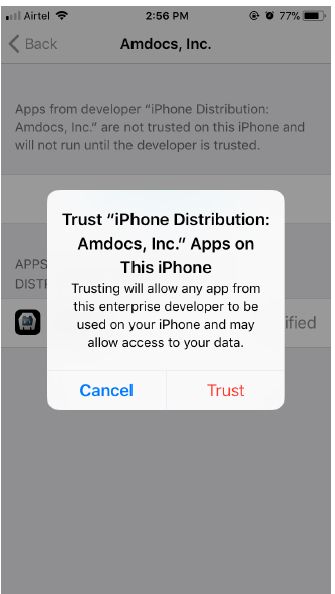
|
| That's it! You are good to go |