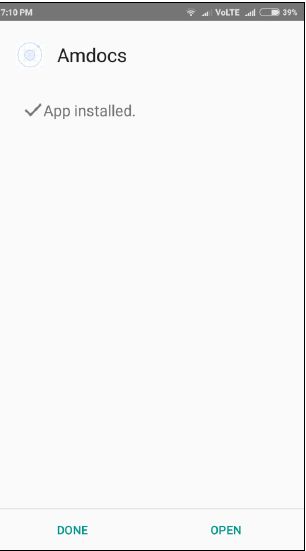aPa Installation on Android
1) On your mobile browser, navigate to https://amdocspsg.neocities.org
2) Tap on Download link for iPhone
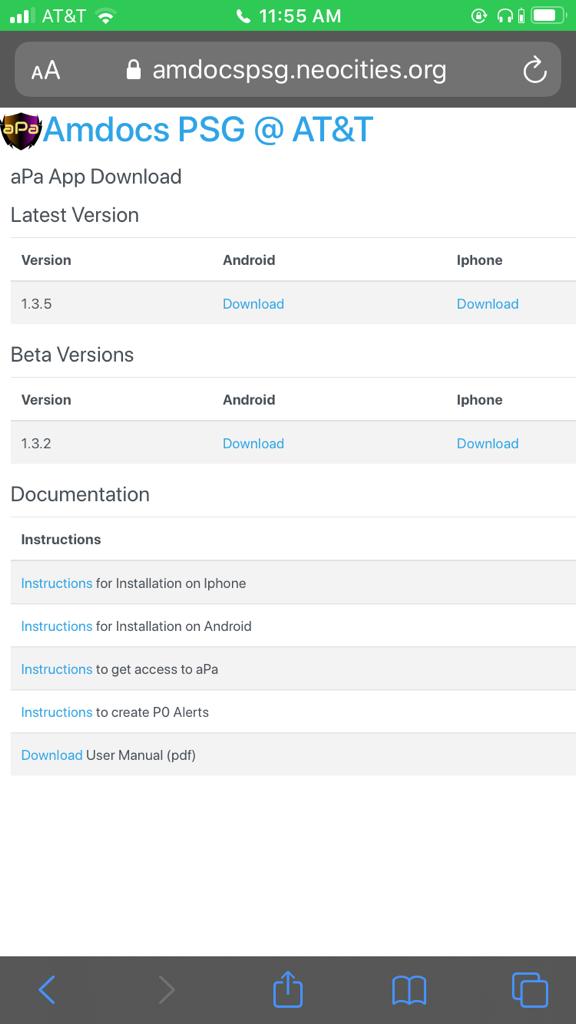
3) Look for notifications. Tap on “android-ionic-beta.apk” or similar named file
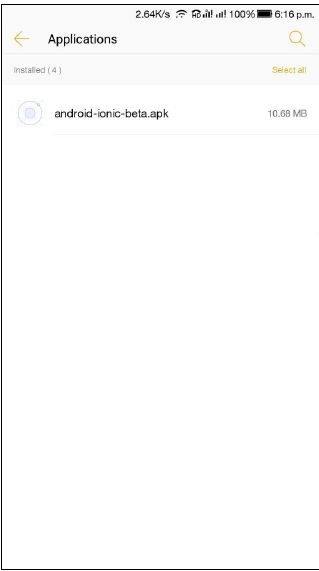
4) Select Package Installer by tapping on “Just Once”
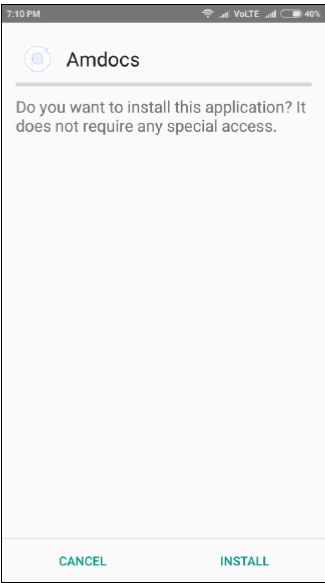
5) Tap on “SETTINGS”
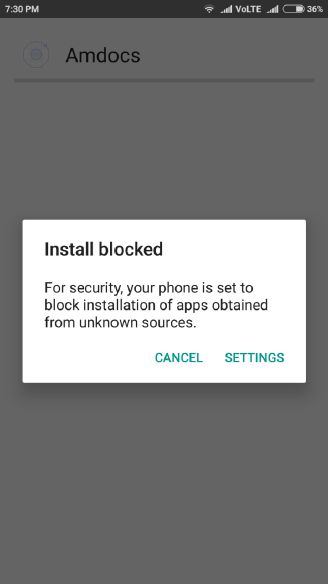
6) Tap on “Unknown sources” and enable it.
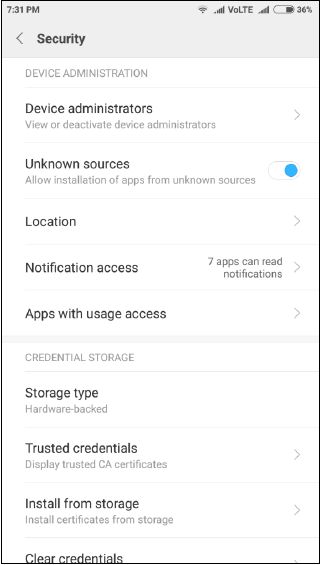
7) Tap on “INSTALL”
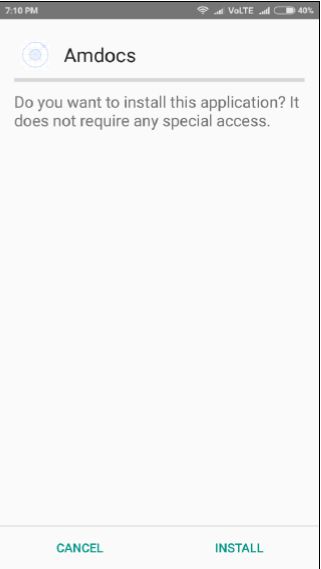
8) Tap on “OPEN” to open the App